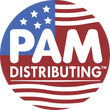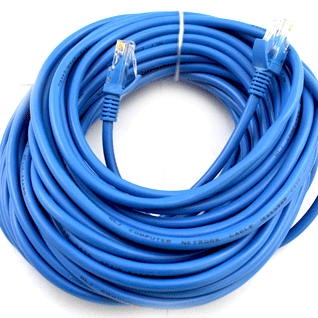UNV-FAQ-IPC How do I set Iris & Lens Mode?
Answer:
Note: Only some certain network box camera support this function. Please see the actual model for details.
Note: Please use the lens with P-Iris control mode, and connect the iris control cable to the Z/F port of the camera.
Note: Iris can be set only when Lens Mode is set to P-IRIS.
1. Click Setup > Image > Image and then click Advanced.

2. Modify the settings as required. The following table describes some major parameters.
| Parameter | Description |
|---|---|
| Lens Mode | Z/F: to modify focus and zoom. P-Iris: to modify iris value. |
| Aperture Control | Automatically or manually adjust iris. Note: You can set this parameter only when Lens Mode is set to P-Iris. |
| F-Number | Change aperture manually. |
3. To restore the default settings, click Default.
TAGS:
Image setting, image setup, iris control, P-IRIS