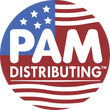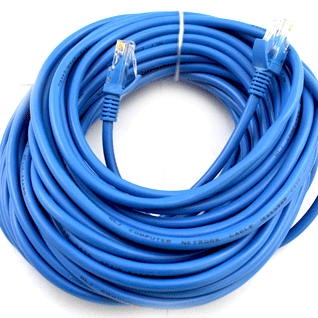UNV-FAQ - I have connected my cameras to the POE ports, but they are not coming up.
So, all of your cameras are hooked up, but they aren't coming up on the screen.
1. You may be having cabling issues.
A common mistake when making your camera cables is not using the correct color code on your connectors. Check your RJ45 connectors and make sure you have built the cables using the 568B wiring color code shown here:

Once you have checked all of the connectors, plug the cameras back in to the POE ports on the back of the NVR. After allowing about 2 minutes for the cameras to boot up, you should start seeing the cameras coming up.
If a camera is still not coming up on your screen, you may want to check the data cable with a data tester to insure continuity.
2. Your camera ports may not be set to 'Plug and Play'
Access the menu of the NVR and go to the 'Camera' screen.
Click on the configure 'Gear'

Click on the pull down arrow and make sure the port is set to 'Plug and Play'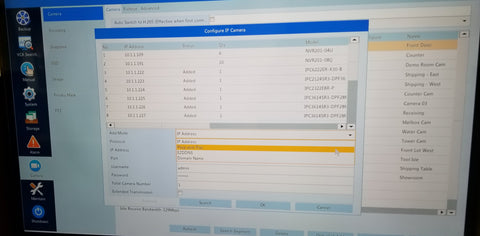
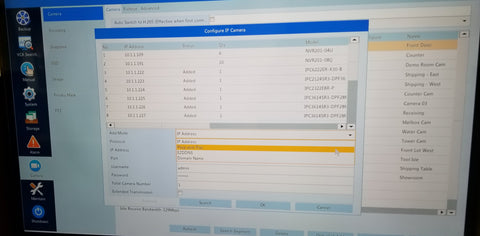
Make sure you apply your changes and exit the page.
If your wiring is correct, the camera should come up.