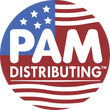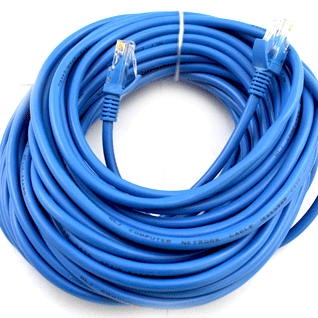UNV-FAQ-IPC How do I restart my IP Camera?
Answer:
Note: Perform this operation with caution because restarting the system interrupts the ongoing service.
1. Click Setup > System > Maintenance.

2. Under Device Restart, click Restart. The device will restart after you confirm the operation.
TAGS:
System maintenance, device restart, system restart