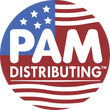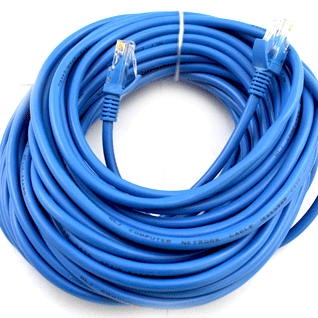UNV-FAQ My mouse pointer has disappeared from the screen.
Your mouse has disappeared from the screen and you no longer have control of your NVR.
Most of the higher end Uniview NVRs have a 'Main' and 'Aux' monitor. The control has simply been moved from one to the other (whether you have a 2nd monitor connected or not).
To bring mouse control back to your monitor, simply right click the mouse for 7 seconds. The mouse control will return to your screen.
That's it! Good luck with the NVR!